Build Websites and Landing Pages Easily
No risk. 30 days refund guarantee.
No-code Layout Builder
Create unique layouts for pages, posts, custom post types, and archives from scratch, without adding custom code. Overwrite theme-defined design and assign your brand new layouts globally or on a page level.

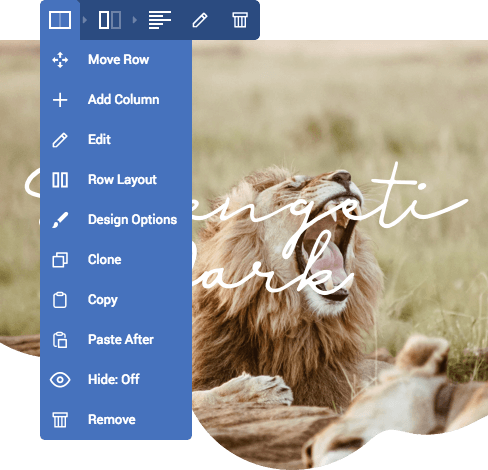
Design freedom
Take control over your layout with advanced Design Options. Choose from various background effects, like parallax, animations, and shape dividers. With Visual Composer, you can control even the smallest details of your design.
Save time with Blocks
Download Blocks from Visual Composer Hub or design your own to reuse them on your pages. A better way to manage your content.
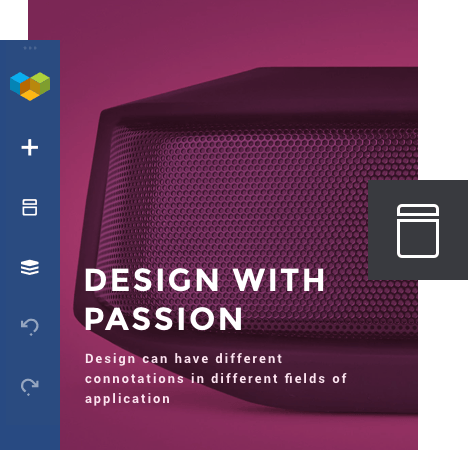
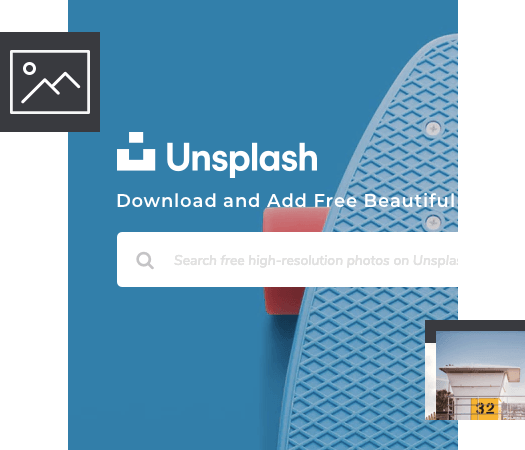
Free stock images
Download free stock images from Unsplash directly to your WordPress Media Library. Save time searching for images - high-quality images just click away.
Popup Builder
Convert more visitors by creating design-rich popups. Capture leads make site-wide notifications. The popup builder is at your service with any Premium plan.
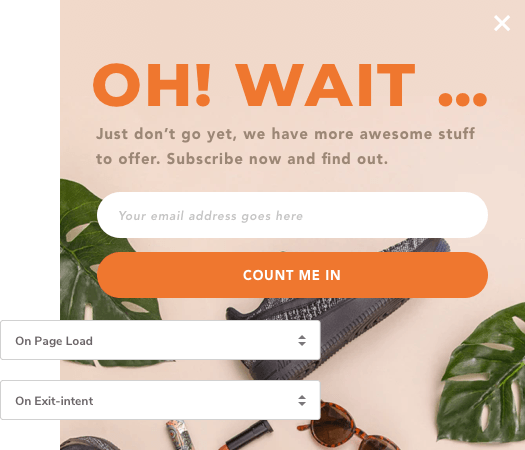
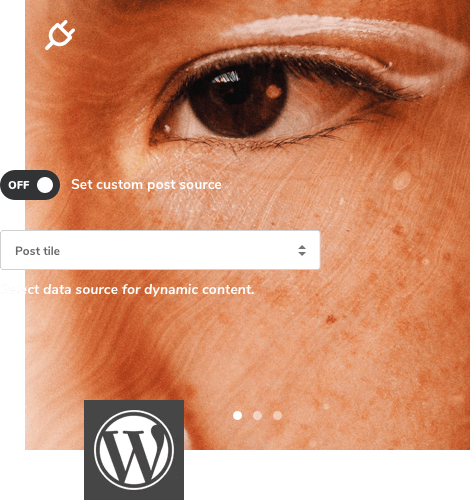
Dynamic content
Enrich your content with dynamic content from WordPress default and custom fields (ACF). Build dynamic templates for your posts, pages, and custom post types.
Visual Composer Insights
Improved your site performance, SEO, and content quality on the go with Visual Composer Insights. Built-in qualitative analysis at your fingertips.
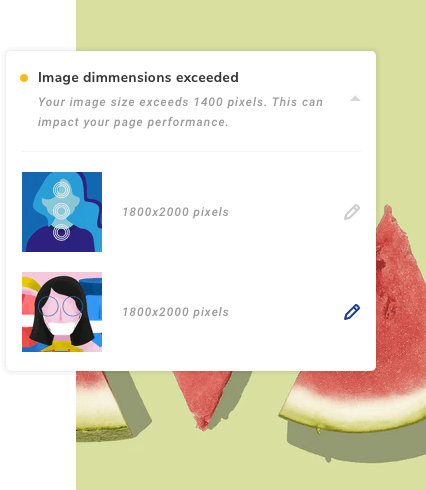
More Premium Features and Integrations
Visual Composer Premium gives you all the features to build a professional websites faster.
Social Widgets
Integrate social widgets in your WordPress site and allow sharing your content on social media to boost your sales.
Compatibility elements
Visual Composer is compatible with the most popular WordPress plugins by offering easy-to-use compatibility elements.
Global templates
Create global templates to manage your content from one place. Reduce the time you spend while working with similar content blocks of your site.
Export/Import templates
Export/Import your Visual Composer templates between your sites to go from development to production in minutes. Deliver your projects to customers faster.
Theme integration
Integrate Visual Composer Website Builder into your WordPress themes to give your customers an easy way to manage content. Don't spend time on custom builder development and boost your theme sales.
Archive editor
Design custom archive pages for your projects and make your archive pages look exactly the way you want it.
API
Create custom elements for your projects or start earning by developing add-ons for the Visual Composer Website Builder.
More parallax effects
Get more stunning parallax effects available exclusively for the Premium version subscribers and build award-winning sites.
More icon libraries
Get more various icon sets available exclusively for the Premium version subscribers.
Role manager
Secure your site against human errors with the Role Manager addon. Control what your clients can access.
Frequently Asked Questions
All you may want to know before getting your Visual Composer Premium subscription.
Do I need a coding experience?
No, not at all. Visual Composer is a good fit for both experts and beginners. With intuitive drag and drop interface and with a range of pre-designed templates and content elements you can convert your imagination into a real website.
What is the difference between the Free and Premium versions?
Visual Composer free version is an ultimate page builder to get your web design project started. Visual Composer Premium unlocks a full website builder experience and gives you unlimited access to the Visual Composer Hub (a cloud marketplace of elements, templates, and extensions).
Do you offer after sales support?
Yes, our team is providing support and ready to help you. Whenever you have a question simply open a ticket with us in the support portal.
Is it easy to start using Visual Composer?
Yes, Visual Composer is a visual tool which means it lowers the barrier for non-technical people to start their web projects. With an intuitive interface and comprehensive tutorials (including video tutorials), you will become a WordPress expert in less than a day.
What will happen when my subscription expires?
Visual Composer will continue working on your website even after your subscription expires. Still, an active license ensures uninterrupted access to plugin updates, content elements updates, templates updates as long as access to the Hub and our support.
Will Visual Composer work on WordPress.com?
Yes, it will work on WordPress.com on a “Business” plan. On other plans, WordPress.com doesn’t allow us to upload third-party plugins. Another option is using a self-hosted WordPress installation on a hosting of your choice.
Do you offer a free trial?
<pNo, we don't have a trial, but we have a free version available. In addition, we do offer a 30 days refund policy to cancel your Premium subscription purchases.
What Experts Are Saying?
See how Visual Composer Premium has helped to change the way businesses build their websites.

"Visual Composer is a great plugin for beginners to start a website. It provides powerful features for website making in a simple manner. Website editing is made super simple with the real frontend drag and drop editor."
Editorial Staff, WPBeginner
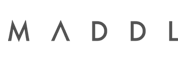
"We have built more than 30 sites using your builder, winning more than a few awards for design and user experience"
Dario Di Lascio, Maddl Agency

"Visual Composer makes it extremely easy to build a site to a design specification within a short period of time, meaning we can lower our normal rates for smaller companies. Client feedback has been great mainly due to the ease of editing pages within Visual Composer."
Lewis Cornwell, Cornwell Media

"Beyond being easy to use, it’s also packed with features that intermediate and advanced web developers will enjoy."
Brian Jackson, CMO at Kinsta





Build Professional Website For Your Business
Visual Composer Premium is an all-in-one web design tool for anyone who uses WordPress.




