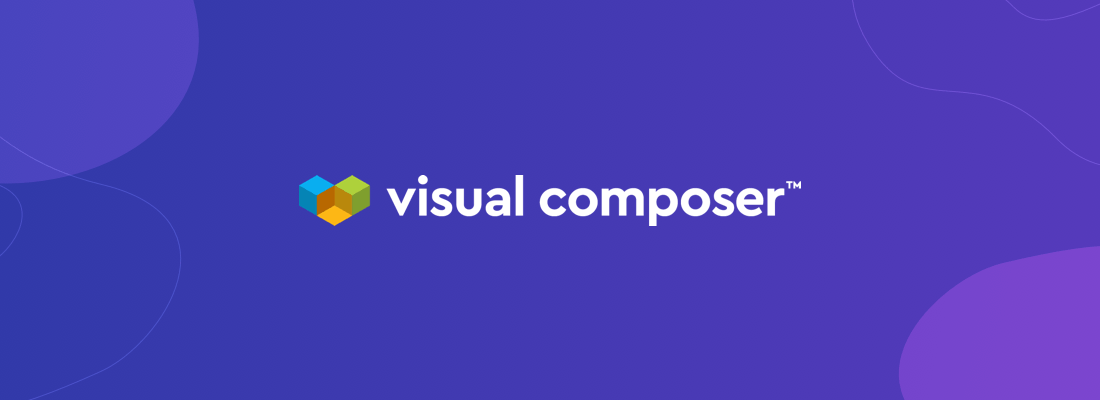Now that your site is online, what are the next steps for your business to succeed?
You need an action plan on how to improve your website and this is where analytics come into play.
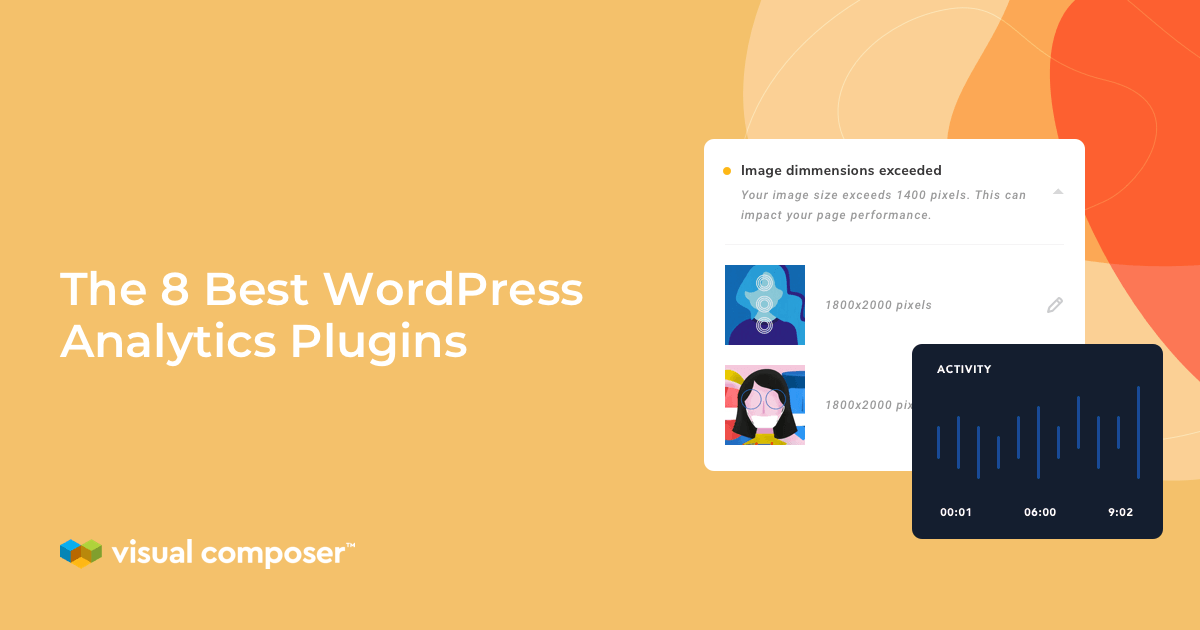
With the right data at your fingertips, you can turn an average website into a powerful sales channel and skyrocket your business.
As usual, the question is how can I get the right data (or what tools I have to use).
To help you out, I have collected the best tools and analytics plugins for WordPress website analysis. In other words, it is time for you to discover WordPress insights.
But before we begin - you may want to ask.
Why the hell there is another article with analytics plugins for WordPress insights - there are tons of such shortlists available all over the web.
My answer is simple.
Yes, I have read those articles and found that the majority offer 10+ plugins with the sole purpose of adding Google Analytics tracking code to your WordPress site.
So, do you need ten different plugins that add Google Analytics code to your site? My answer is no.
I want to have tools that help me analyze my website in different ways, including qualitative and quantitative analysis. Those tools should complement each other and this is where all the juicy comes from.
And this is why I created a list of WordPress analytics plugins that you can benefit from.
Monsterinsights
Being one of the most popular Google Analytics plugins for WordPress, it gives you the very best of it right in your WordPress Dashboard.
You can easily connect your Google Analytics account and start to receive data.
Plus, unlike most of Google Analytics plugins, Monsterinsights allows you to enable advanced features easily.
One of the great things about Monsterinsights is that it gives you the very essence of WordPress insights so you can act right away.
Monsterinsights is available in free and premium versions. The free version covers the very basics of the Google Analytics dashboard while the premium version reveals custom dimensions and many other advanced features made for SEO experts and those who want to grow their businesses.
Visual Composer Insights
While it may look pushy that I have included Visual Composer, there is something really special about it.
Recently, Visual Composer launched an in-built content analysis tool called Insights.
The core idea is very simple.
It allows you to analyze content on the go (as you create it) and receive WordPress insights. There are 10+ scenarios of qualitative analysis that will run automatically as you manage your WordPress content and give your feedback.
Available for free, Visual Composer Insights can be used as a great checklist for any type of content you create. It will remind you if your images lack description if your page has no heading and more.
All these tips can be very helpful as you aim for better performance and higher SEO ranking.
Plus, it is satisfying indeed to see that you got a green light (meaning your content is in compliance with the web standards).
The only drawback is that you have to use Visual Composer Website Builder when it comes to creating your site. On the other hand, it is very handy when you have a 2-in-1 option that can do that much for your business.
Yoast SEO
Most people see Yoast as a typical SEO tool to use when it comes to specifying social images and descriptions.
Yet, Yoast SEO gives you great insights about your WordPress content and ways to improve it to rank higher in Google.
With Yoast, your content is put to stress against paragraph length, readability, keyword density, and more. All those factors influence your ranking to some extent so I would highly recommend you listening to what Yoast has to say.
Yoast SEO is available in a free and premium version with the free version limited to only one keyword and premium on multiple keyword analysis.
For the start, I would recommend setting up a free version to run an analysis of your site. Trust me, it takes time to get your content in shape against one keyword before you move on with several of them.
HubSpot
Everyone knows about the power of HubSpot. And, everyone knows the ease of WordPress.
How about combining those two things together?
HubSpot plugin for WordPress allows you to do just that. With the plugin, you can easily capture leads, organize contacts, and analyze them.
But the real power of HubSpot + WordPress comes into play when we talk about analysis. HubSpot plugin allows you to instantly understand which sales and marketing actions are driving your success so you can scale them.
JetPack
Among all the features available as a part of JetPack, automated marketing tools is something worth looking into.
JetPack allows you to keep an eye on your traffic via simple and mobile-friendly stats. Get to know your best articles and analyze search results to offer your site visitors the content they are looking for.
Sitekit by Google
What can be better than handling all Google web developer and analysis services via an official Google plugin for WordPress?
Sitekit by Google accumulates all Google services related to web management, like Search Console, Analytics, Optimize, and more.
With Sitekit, you can get easy-to-understand stats from Google services right in your WordPress, quickly setup Google tools, manage permissions, and get metrics for the whole site and separate posts.
What makes Sitekit by Google appealing is that it comes totally free of charge. To me, this is enough reason to at least take a look.
SEMrush SEO Writing Assistant
As a huge fan of SEMrush, I was thrilled to see the SEMrush SEO Writing Assistant.
It blew my mind.
The SEMrush SEO Writing Assistant provides you with instant recommendations to create a better site content based on analysis of top 10-ranking pages of your given keywords.
With this plugin at your fingertips, you will understand if your content meets the requirements to be considered a great read. As a result, you can expect spikes in traffic and higher ranking - just what the doctor ordered.
Plus, you will receive a list of recommended keywords to make your content rank even higher and choose the right tone of voice.
If there is one tool for copywriting you have to choose - make it SEMrush.
ExactMetrics
ExactMetrics allows you to easily handle advanced Google Analytics features for your WordPress site.
Made for various business purposes, ExactMetrics allows you to analyze complex data of Google Analytics in an understandable way.
From a blogger who wants to increase her traffic and up to an e-commerce store owner fighting with cart abandonment rate, ExactMetrics gives you the data you need to take the right actions at the right time.
ExactMetrics is available in free and premium versions which means you can start slow and opt-in once your business scales and your requirements are growing.
Conclusions
Talk to WordPress experts and they will tell you that more plugins create more problems.
While this is true, there is another side of the coin when it comes to analytics and data.
My suggestion is to start collecting data as early as possible. The more data you have, the better. You may never know when you need it. And, if you need more plugins along the way - so be it.
Don't be afraid to add additional tools to your arsenal. Tools like Hotjar and Kissmetrics are also worth mentioning. Although they did not make it to the shortlist - these are essentials when it comes to site analysis and keyword research.
I am sure there are more great WordPress insight tools missing on my list. This is why I encourage you to share your favorite tools with us in the comments below.
Want To Get More Articles Like This?
Be the first to know more news, updates & web design tips from Visual Composer.