Are you tired of building phone mockups for your portfolio? You want to keep your portfolio up to date without spending hours and hours on creating graphic assets.
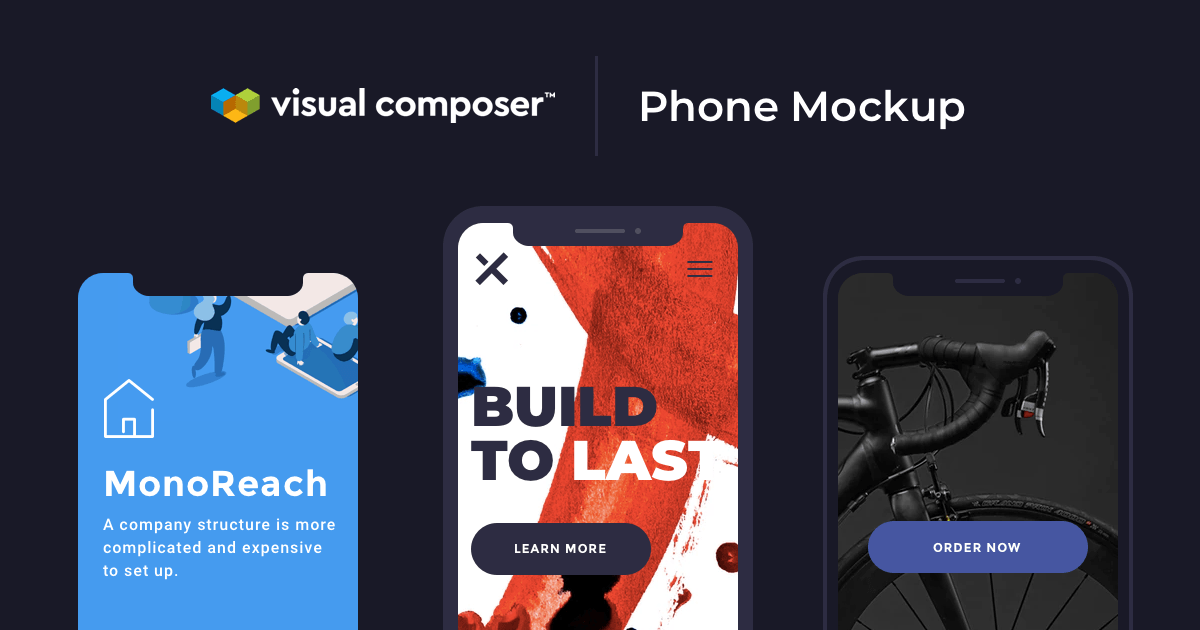
Today, I am happy to share a quick way to display your mobile app design in a beautiful phone mockup. A ready-to-use phone mockup element you can download from the Visual Composer Hub.
Phone Mockup element allows you to wrap your design into the iPhone mockup and display it on your site. No graphic editor like Sketch or Adobe Photoshop required.
Select the image or screenshot you want to display, choose mockup style and color - that's it! It can't get any easier than that, right?
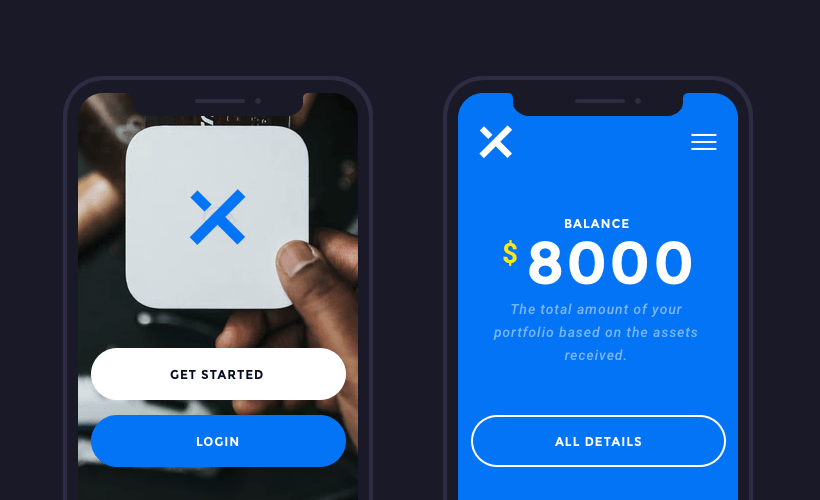
Phone mockup allows you to choose from several mockup styles - none, outline, and solid. Moreover, the outline and solid styles have color controls to make sure that your mockup fits perfectly with your design.
Now, you can build and manage your portfolio a lot faster and easier. You can also experiment with mockup colors right in the editor to discover the best color pairs.
Phone Mockup element is available for download in Visual Composer Hub to all Premium subscription owners.
