Did you know that Mondays are the best days for savings? So are Tuesdays, Wednesdays, Thursdays, Fridays, Saturdays, and Sundays.
Whatever day of the week it is, by the end of the article you will know how to save hundreds if not thousands of dollars on digital marketing tools. In fact, we were in the same boat before figuring out how to save a couple of thousand dollars on lead capture and conversion tool.

What was difficult for us will be simple for you for two reasons.
- First, I will share an idea on how to save and provide you with the data that most people miss.
- Second, I will give you the tool that was developed for us but might help you and your company.
Are you thrilled? Great, we have some savings to make.
The Good, the Bad, and the Ugly Popup Conversion Rates
It is no brainer that popups work. Most digital marketing experts highly advise using them to capture leads.
While everyone hates them, an average popup (according to research done by Sumo) has a 3.09% conversion rate. Some even state that popups can reach up to a 30% conversion rate (almost 5 times higher than the industry average e-commerce rate of 2.63%).
Although I have never seen a popup with a 30% conversion rate, I do know that they are very efficient indeed (just slightly less efficient).
Yet, as we take a closer look, we see that most popup builders talk about conversion rate which is not an actual e-commerce conversion rate. These are data about lead captures and not an actual e-commerce conversion rate.
For an average e-commerce site, the real conversion rate is lower (how about 1.2%). This means that we can not expect thirty of our one hundred visitors to purchase the products.
We can't blame them for that. All they're trying to do is to show us that their products are worth your attention.
But what makes me disturbing is the pricing models.
As you know, most popup builders rely on limits once it comes to packages. Some restrict the number of popup templates, others - the amount of traffic. And some do both.
In such cases, your return on investment (ROI) suffers. This is especially true if we talk about low-cost products and services. Remember, we have more or less the same conversion rates.
First, you need to cover the expenses of the service and then proceed with earnings. And then, you just run out of the limits.
What follows next is an upgrade to the next plan and the story repeats itself.
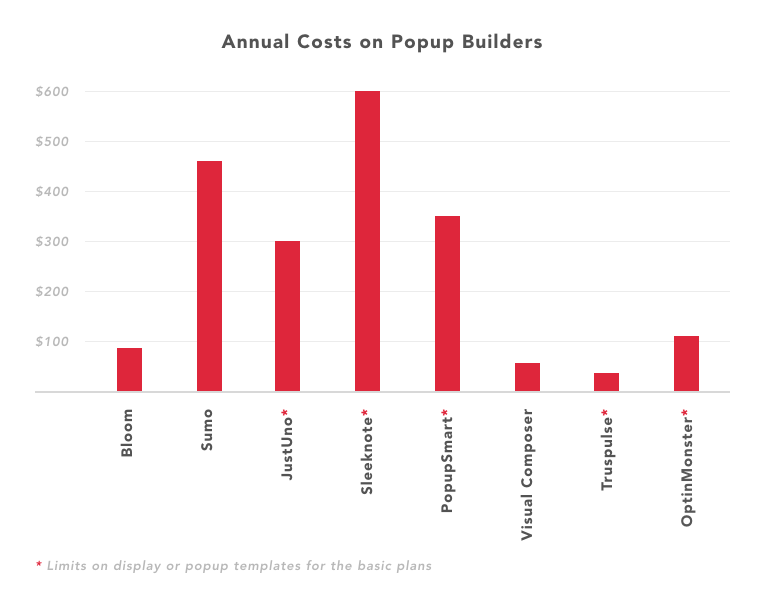
Exactly how we ran into several thousand dollar spendings without even noticing.
Getting Rid of the Limits
Once we understood the pitfall, we decided to get our hands-on solving the problem.
For the company that produces a website builder, the solution is simple. Let's create our own popup builder.
We had all the editor in place and adjusting it for the popup building was easy.
The result is our own popup builder with all the basic triggers we use on our site and also give out to our customers.
The best part is that we kept the problem of the limits in our minds and simply removed any restrictions. Now, we can create as many popups we want and there is no display limit whatsoever.
How About Popup Analytics?
Yes, analytics is an essential part of digital marketing and popup analysis. It doesn't make sense to set up a popup and not checking its' performance.
In fact, online marketing experts spend most of their time analyzing data and looking for ways to improve it.
Once we got our popup builder up and running we clearly saw the gap in analytics. Most of the popup builders on the market offer out of the box analytics. Moreover, the A/B testing option was/is crucial as well.
We only had the popup builder itself ...
On the other hand, the analytics and reporting that come as a part of the package are usually very basic and can be helpful only in cases when you are too lazy to jump into Google Analytics.
So, why would we want to develop a new wheel on our own?
Instead, we decided that our popup builder and Google Analytics would be a killer-combo.
As for the A/B testing, Google Optimize allows you to quickly set up A/B testing to play around with several popups and even other parts of your website completely free.
And to be completely honest, we also use Hotjar for qualitative analysis, including popup performance.
As you can see, sometimes savings are closer than you may think. Instead of spending thousands of dollars, we managed to create the Popup Builder of our own. And, instead of buying multiple tools to manage website and popups, our customers spend as little as $49 annually to have both and not to bother about limitations.
What about the tools that you use? Have you found ways of reducing your operational costs or free alternatives as a workaround? There is always something left to optimize.
Want To Get More Articles Like This?
Be the first to know more news, updates & web design tips from Visual Composer.

I was looking for similar post over the days. It is very important to minimize the marketing cost for small business like us. Very effective content.
Absolutely. Every dollar counts for small businesses and saving always feels great.
I’m feeling lucky to say that, Today, I found something special for me. Many thanks for this.