Get ready for full-page design options - an easy way to style your pages without coding. Visual Composer 38.0 comes with Design Options controls you can apply not only to a row or section but a whole post or page.
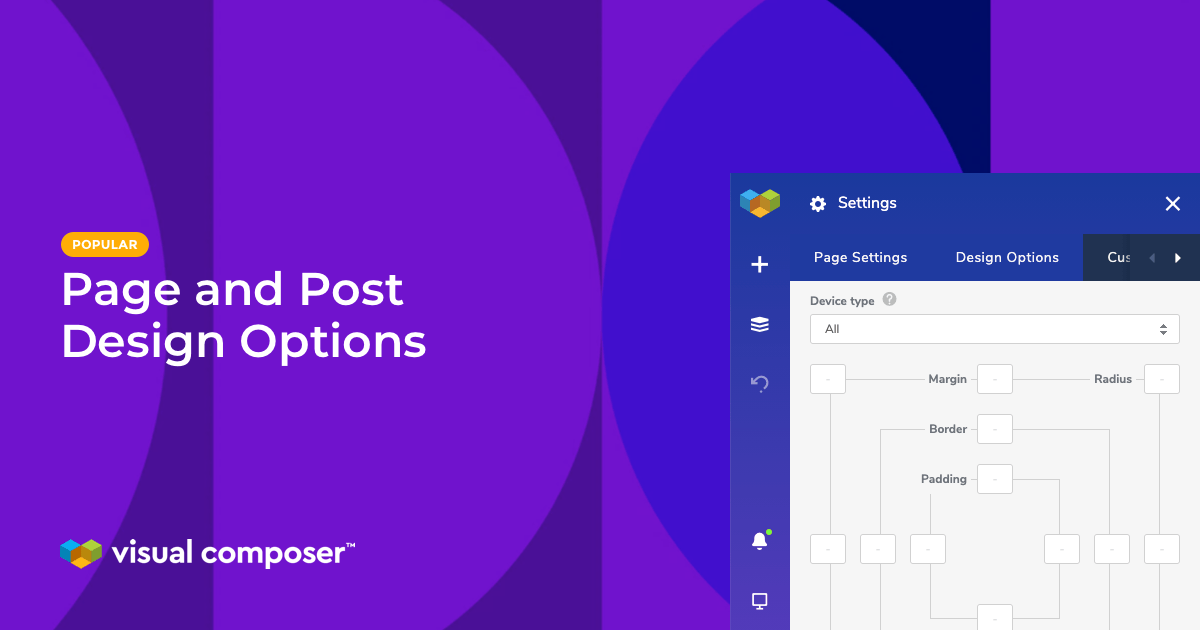
We continue to enhance your design experience with Visual Composer. With familiar design options being a part of every content element, we aim to extend this functionality to the posts and pages you design.
Page design options allow you to control the background color, image, margin, padding, and border of your page. It overwrites the default styles of your theme making page design options a perfect companion for creating landing pages.
How to Use Page Design Options
To access page design options, go to the On-Page Settings from the Visual Composer frontend editor and click on the Design Options tab.
From there, you will see the well-known design options controls which can be adjusted to your needs. All changes will be automatically displayed on your page.
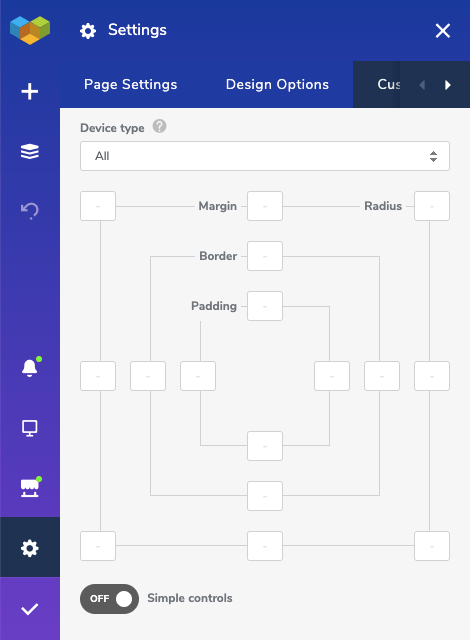
Moreover, we created page design options with responsiveness in mind. This means you can add different styling for different device types. For example, add a background image on a desktop and replace it with the background color or mobile to improve performance.
The page design options are available to all Visual Composer page layouts and the Starter theme. Some other themes may experience compatibility issues due to their styling options and layout structure.
When to Use Page Design Options
From the landing page styling and up to small design tweaks, there are many cases where page design options can be applied.
Most marketers want their landing pages to be a bit different from the main site. With design options, you can easily add a background image or change the color to make it look different.
Your theme does not support background color controls or restrict using images? No worries, Visual Composer can handle that for you.
For a non-technical user, page design options allow adjusting page style without writing a single line of code.
Want to introduce a small and trendy border to make your page look like a card? Page design options allow you to control the border width and color of your page.
We are sure you can think of many more use cases or you can always find inspiration in our showcase.
Are you thrilled about page design options? Let us know in the comments or share your work in the official Visual Composer community on Facebook.
Happy designing!
P.S. Yes, page design options are available in the free version of Visual Composer.

Thank you for the easy to follow presentation!