The fun and ghostly Halloween week is here, so it's worth thinking about not only your appearance but your website as well. Estimates say this year's Halloween will feature the Joker, superheroes, Spiderman and even Baby Shark. ????
Halloween is a time when you frighten your friends, colleagues and ask for tricks or treats. The same thing can be done for your website - to entice, scare and create a spooky atmosphere to give your site visitors a fun experience. When if not now!?
Here are ideas on how you can give your WordPress website a Halloween feel using Visual Composer features, elements, and templates. It's fast, easy, and a little scary! ????
Make Your 404 Error Page Spooky
While you are turning everything into Halloween, why not give your visitors an amusing 404 error page? A 404 page will appear when the server cannot find the page your user was looking for. Basically, it is a page that doesn't exist or is broken. Boooo! So, a spooky Halloween style 404 template will be perfect to save your visitors from scary moments.
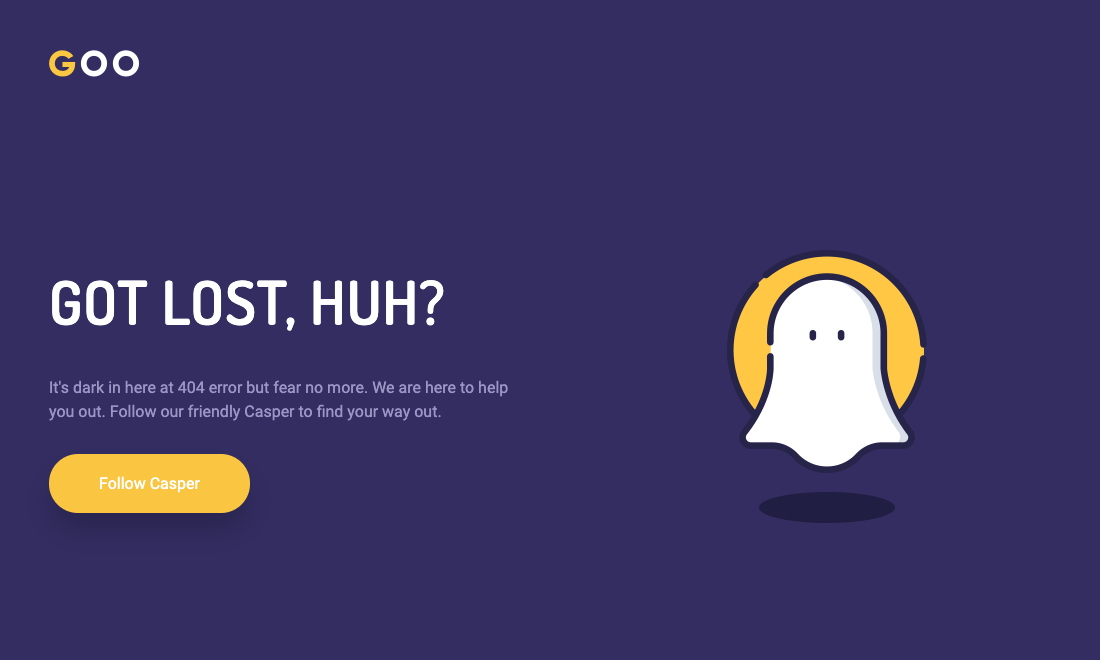
You can find the template above in the Visual Composer Hub under Templates. The lovely Casper ghost will help your visitor find the page they wanted. Of course, you can customize the page, change colors, text, buttons and so on. These and many more ready-made templates are available to our Premium users for free.
Add Scarry Sounds to Your Site
Holidays are a perfect time for fun and you can take this fun to the next level by scaring your WordPress site visitors with unexpected creepy sounds. To prevent you from having to install another plugin, the Visual Composer Hub offers an easy-to-use SoundCloud element that will play the scariest sounds on your site.
To add spooky sounds to your website, you first need to find the right composition in SoundCloud (www.soundcloud.com). Once it's done, simply copy the link to the song (or noise) and paste it in the SoundCloud element via Visual Composer Hub. You can customize the look of the SoundCloud player as you like, choose embed type, enable or disable automatic play, change colors, and more.
Make Your Coming Soon Page Scary
The coming soon page shouldn't be a white page with the “under construction” sign in front. You should see it as a landing page accompany a chance to inform, engage, collect data, and, yes, sometimes scare your soon-to-be customers and website visitors with a dizzying Halloween red.????
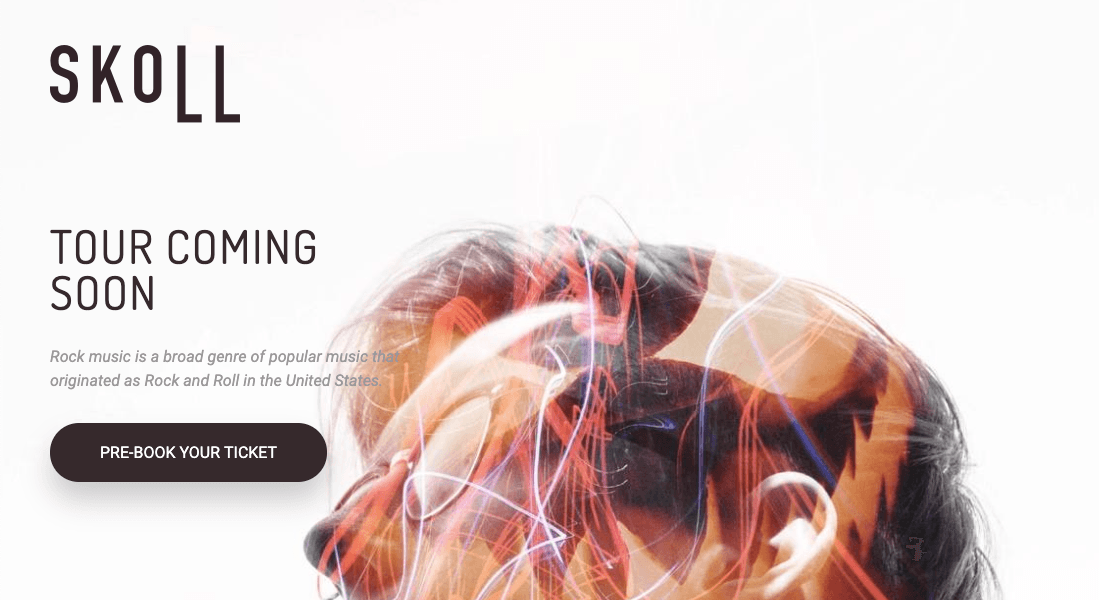
Like the rest, you can find this extravagant Coming Soon website template in the Visual Composer Hub and customize it as you need it. Be sure to take advantage of the powerful design options and give your visitors a page they can play with! The Visual Composer Parallax effect with a mouse move, tilt, tilt glare and other options allow you to give agility to your site graphics.
Switch to a Spooky Halloween Colors, Fonts, and Images
Halloween is the time when you can turn your website into a slightly less serious design. Although, if you run a serious business site, changing your WordPress design or theme is not recommended. However, you can dedicate a blog post or a special landing page and customize it all you want.
Halloween Colors
- Black - a color associated with night, darkness, and fear;
- Orange - we think of pumpkins, but it also is a color of autumn, when the harvest festival is celebrated;
- Red - a blood color that inspires fear and associates with vampires;
- White - associations for spooky ghosts, skeletons, and it is also the color of the mad scientist's lab coat;
- Purple - all things mystical and witchy;
- Green - electro green reminds of goblins and monsters and is a glow-in-the-dark color.
Halloween Fonts
As you build your Halloween content, it is a good idea to drip it to its maximum effect. This can be achieved by using various Halloween style web fonts. You don't have to look far for them. Visual Composer offers all the fonts offered by Google, some of which will also match your Halloween page:
- Arbutus
- Butcherman
- Creepster
- Eater
- Jolly Lodger
- Vampiro One
- Metal Mania
- Nosifer
Halloween Graphics
This can be a website background or a Feature Image for your blog post. Halloween graphics can be used when writing a recipe blog (Bloody Eyeball Dessert sounds delicious). It can be useful for sharing ideas on how to carve a pumpkin or simply to serve as helpers for website developers.
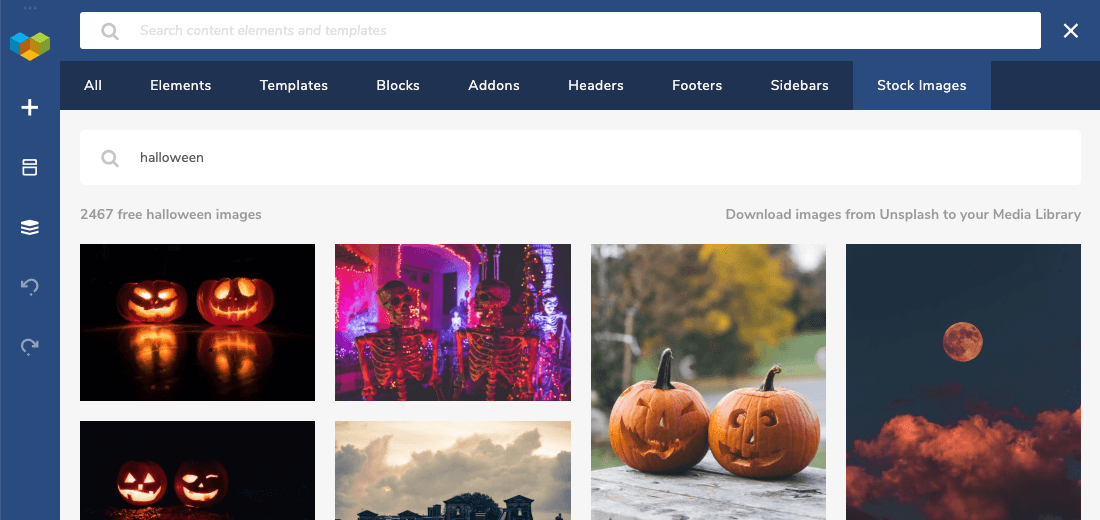
You can download Halloween graphics and many other categories directly from the Visual Composer editor. It offers thousands of free images from Unsplash for all your needs, including eCommerce. By becoming our Premium user, thousands of images will be at your disposal for free.
Launch a Halloween-themed Campaign
If you run a WordPress eCommerce site, consider creating a Halloween discount, sale, or giveaway. This plays a vital role in keeping your brand in the mind of your customers. To turn your random website visitors into paying customers, you can take advantage of Countdown Timer – an interactive element inside the Visual Composer Hub.
You can use Countdown Timer to show visitors how much time is left for Halloween, how long until your sale ends, or the time to wait for your scary party to begin. You have all the freedom to customize the look, colors, fonts of your countdown timer to your liking.
By the way, the above countdown timer is for Halloween 2020 that falls on a Saturday with full moon. ????
As with every holiday, Visual Composer will offer pleasant surprises at Halloween 2020. Make sure not to miss our special deals, subscribe to our newsletter and stay informed.
That’s it, now it is time to go and be scary … ????
Visual Composer wishes you a happy and scary Halloween!
