Brizy is a visual website builder that offers businesses extensive customization tools and templates to create a professional online presence. However, some users need more advanced features or website builders that align better with their budgets. In such cases, it makes sense to look for other alternatives.
You can start with Visual Composer, our intuitive, drag-and-drop website builder for WordPress that allows you to build and customize your website visually. It's created for web creators of all experience levels. It’s easy to use and has many features that help you create the best possible user experience. To start using Visual Composer, get started for free today.
In today's article, we will evaluate the five best Brizy alternatives to help you make an informed decision and choose the best website builder for your next project.
Let's start by explaining what Brizy is.
What is Brizy?
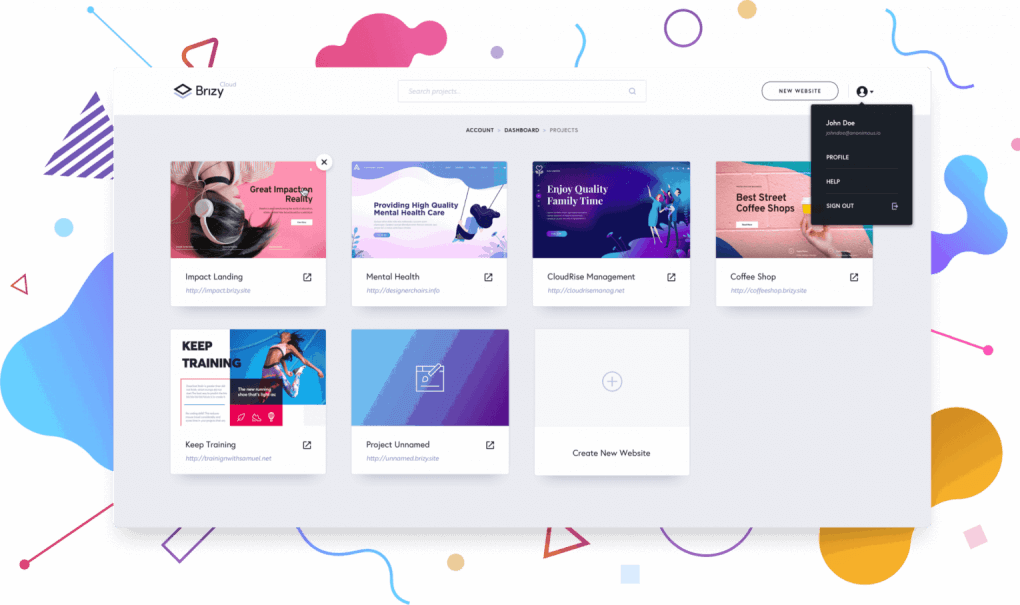
Brizy is a WordPress website builder that offers an intuitive drag-and-drop editor. It also gives web developers the flexibility to build a site from scratch with Brizy themes, pop-ups, and blocks.
While Brizy has shown promising potential to WordPress site builders, it is not a perfect tool. For example, it doesn’t leave a clean line of code after you uninstall the plugin. Brizy also offers fewer design elements compared to other page builders. These are some of the reasons why users search for alternatives.
Brizy alternatives: The evaluation parameters
We have evaluated the five Brizy alternatives based on the following parameters:
- User rating
- Unique features
- Integrations
- Customer support
- Pros
- Cons
- Pricing
In the following sections, we will discuss each solution and present our findings.
Top 5 Brizy alternatives in 2023
After researching available website builders on the market, the following solutions have the best results based on our evaluation parameters. Let's discuss each of them.
1. Visual Composer
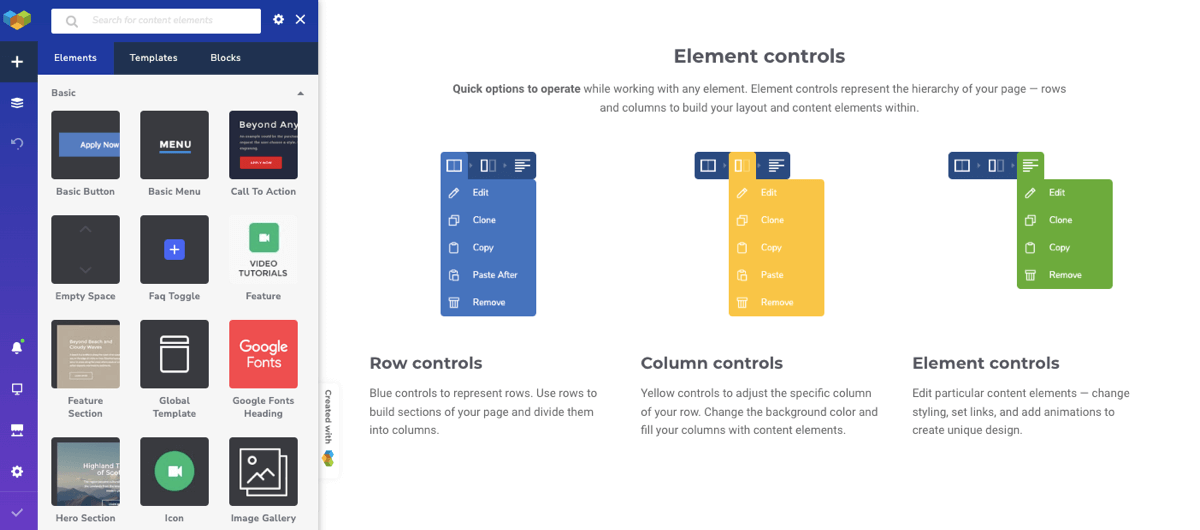
Visual Composer is a user-friendly website creator that allows you to create professional sites via a simple drag-and-drop editing tool, premium templates, and design elements.
User rating
On Capterra, Visual Composer has a 4.4 score out of 5 based on 55 user reviews.
What makes this website builder unique
Visual Composer includes over 500 elements, ready-to-use templates, and premium features to help you build a professional website without writing a single line of code. It offers a theme builder and a simple interface in the frontend editor to bring your creative website ideas to life. We also have a unique add-on, our font manager, that lets you change WordPress fonts globally.
If you need some inspiration as you build your website, you can check out some stunning website examples built with Visual Composer.
Integrations
Visual Composer offers integration with numerous marketing tools and plugins like WooCommerce, Gravity Forms, Facebook, WPML, etc.
Customer support
Visual Composer provides support via live chat, tickets, and email, with an average first response time of less than an hour and a 96% customer satisfaction rate.
Pros
- The Visual Composer Hub provides numerous content design elements and templates to build a professional website that your clients will love
- It provides automatic optimization to boost your SEO efforts
- It automatically adapts your website designs for mobile responsiveness and offers custom optimization for different device types
Cons
- The website building tool has a slight learning curve
Pricing
Visual Composer offers a free version, that's free forever, and premium plans, each including all premium features of the plugin. It has the following six pricing plans:
- Single – costs $49/year for one website
- Plus – costs $99/year for five websites
- Accelerate – costs $149/year for 20 websites
- Growth – costs $349/year for 100 websites
- Agency – costs $849/year for 1000 websites
- Lifetime – costs $149 for 1 website (one-time purchase)
If you’re interested to see how Visual Composer works, get started for free today or explore how it can benefit your web creator business.
2. Elementor
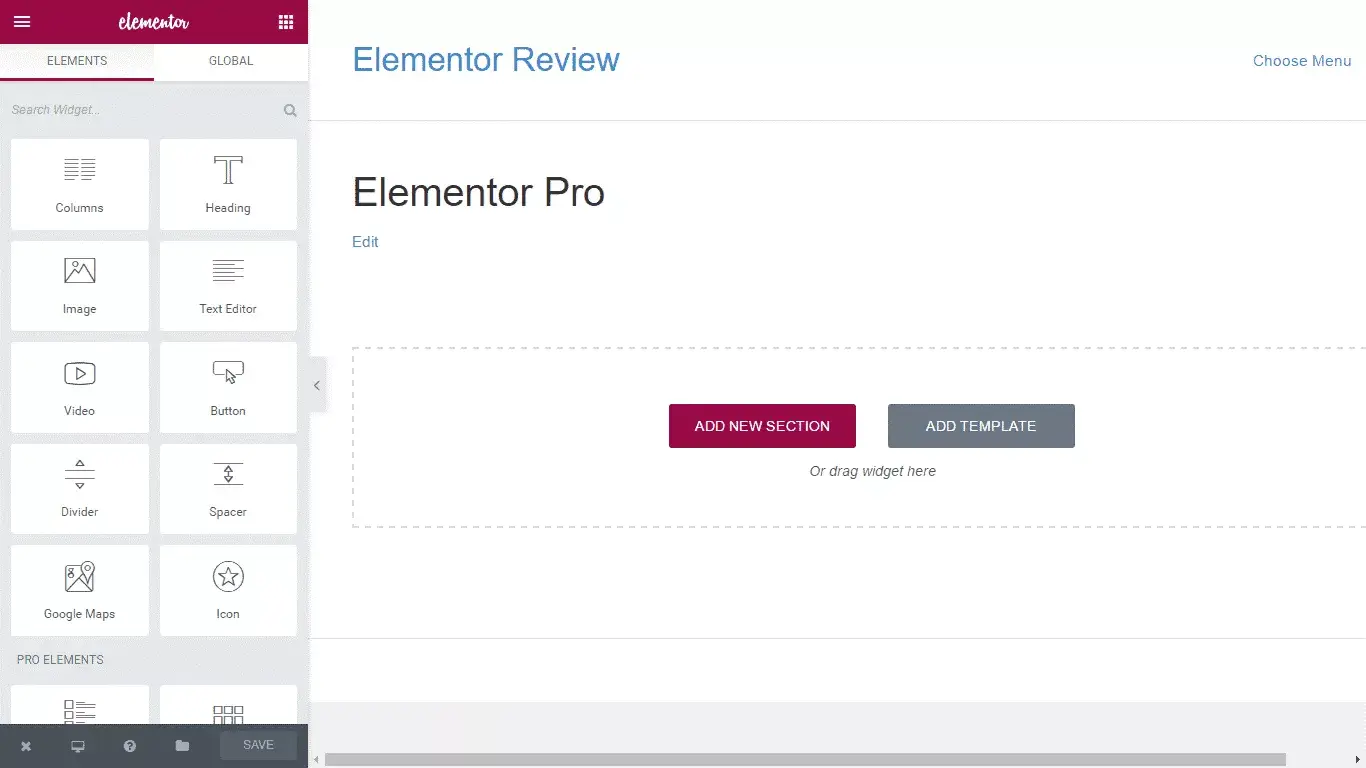
Elementor is a WordPress page builder that lets you create websites via a simple drag-and-drop visual builder.
User rating
Elementor has a 4.7 score out of 5 on Capterra based on 553 user reviews.
What makes this website builder unique
Elementor lets you create sticky headers and footers that display as your site visitors navigate your website.
Another unique feature you can get from Elementor is the ability to make your site visually appealing and interactive via animations and motion effects. Though this feature is present in Brizy, there are more animation effects in Elementor.
Integrations
Elementor integrates with marketing tools like MailChimp, ActiveCampaign, Zapier, MailerLite, Hubspot, Woocommerce, etc.
Customer support
Elementor provides support via email, FAQs, and knowledge base. This visual website builder also has an active community where you can interact with other developers and web designers. You can also use video tutorials to learn more about Elementor features.
Pros
- Fully responsive page builder with a drop interface that lets you build websites without any coding skills
- Integrates with many marketing tools and supports many WordPress plugins for improved functionality
- It provides many widgets you can use on your web pages
Cons
- Its drag and drop editor doesn't let you adjust padding and margins
- It doesn't offer a lifetime payment option like Brizy and Visual Composer.
Pricing
Elementor provides a free version you can use if you don't need an advanced feature like the popup builder. With the Elementor free plan, you can access 50 widgets, live editing, and drag and drop editor. In terms of the paid version, Elementor offers four plans:
- Essential – costs $49/year with one pro website activation
- Expert – cost $199/year with 25 pro website activations
- Studio – $499/year with 100 pro website activations
- Agency – $999/year with 1000 pro website activations
3. ThriveThemes
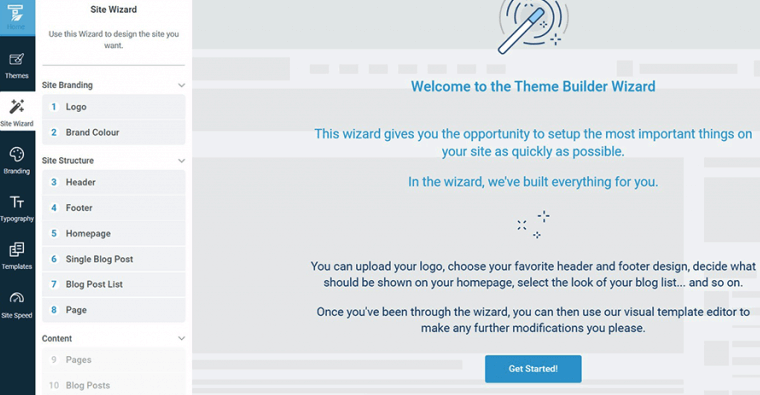
This WordPress website builder helps you build marketing websites that convert users and drive revenue. It offers an intuitive interface and almost 300-page templates you can choose from.
User rating
ThriveThemes scores 4 out of 5 on G2 based on 25 user reviews.
What makes this website builder unique
ThriveThemes targets a specific niche - marketing and affiliate. It makes this WordPress website builder more conversion-focused. Marketers and business owners who sell products can use the ThriveThemes digital marketing tools to drive revenue.
Integrations
ThriveThemes offers API integrations with numerous marketing tools like MailChimp, DropBox, Google, ConvertKit, Facebook, HubSpot, etc.
Customer support
ThriveThemes offers free training via Thrive University, where you can find courses to learn how to use each tool. It also provides support via tickets.
Pros
- This web page builder has unique features for building affiliate and marketing websites
- It provides almost 300 templates to give you more flexibility when building your website
- It is focused on conversion and lead generation
Cons
- You might not fully benefit from ThriveThemes if your goal isn't to build a marketing site
- It offers numerous products, which can result in a high learning curve
- The customer support response time is quite slow, which can be annoying if you encounter an issue
Pricing
ThriveThemes doesn’t offer a free plan or a free trial. It provides two paid pricing plans with a 30-day money-back guarantee. The paid plans include:
- Thrive Suite Quarterly – for up to five websites. It costs $99/quarter.
- Thrive Suite Yearly – for up to five websites. It costs $299/year and provides access to all features at the lowest price.
4. Wix
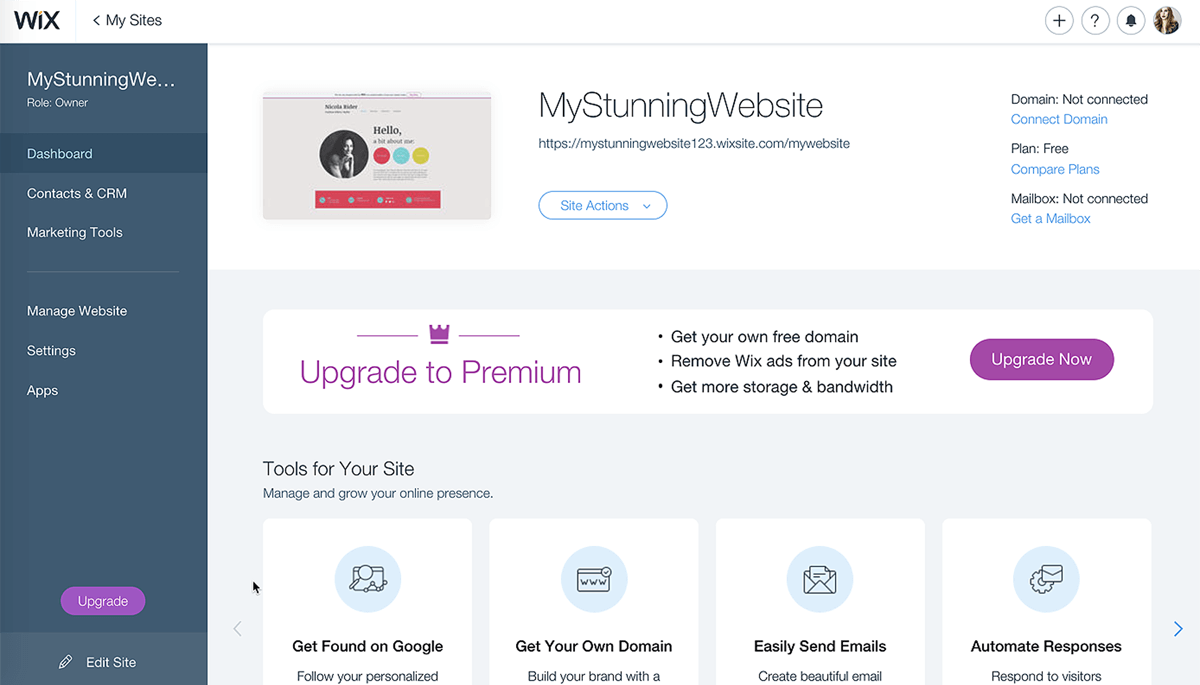
Wix is a website builder that offers an intuitive drag-and-drop editor. It is beginner-friendly, and you can use it to build an e-commerce store, portfolio, freelance, and small business websites.
User rating
Wix has a 4.2-star rating of 5 on G2 based on 1,453 user reviews.
What makes this website builder unique
Wix provides over 800 templates that let you build marketing landing pages and professional websites.
Integrations
Wix integrates with over 200 marketing tools like MailChimp, ZenDesk, Hubspot CRM, SalesForce, etc.
Customer support
Wix offers support via live chat, tickets, knowledge base, email, and phone support.
Pros
- Wix provides a simple drag and drop web page editor even if you have no coding skills
- It has numerous e-commerce tools you can use to build an e-commerce site
Cons
- You will have to start from scratch if you need to change your template after publishing your site
- Its numerous web design options can be overwhelming
Pricing
Wix has many pricing plans that don't seem very clear at first. While it offers a free plan, it also provides paid plans you can use for professional sites, e-commerce, and business sites.
Professional pricing plans:
Connect domain – costs $4.50/month and includes 500MB of storage space
Combo – costs $8.50 and includes 3GB of storage space
Unlimited – costs $12.50 and includes 10GB of storage space
VIP – costs $24.50 and includes 35GB of storage space
The e-commerce and business pricing plans:
Business basic – costs $17/month and includes 20GB of storage space
Business unlimited – costs $25/month and includes 35GB of storage space
Business VIP – costs $35/month and includes 50GB of storage space
5. Oxygen Builder
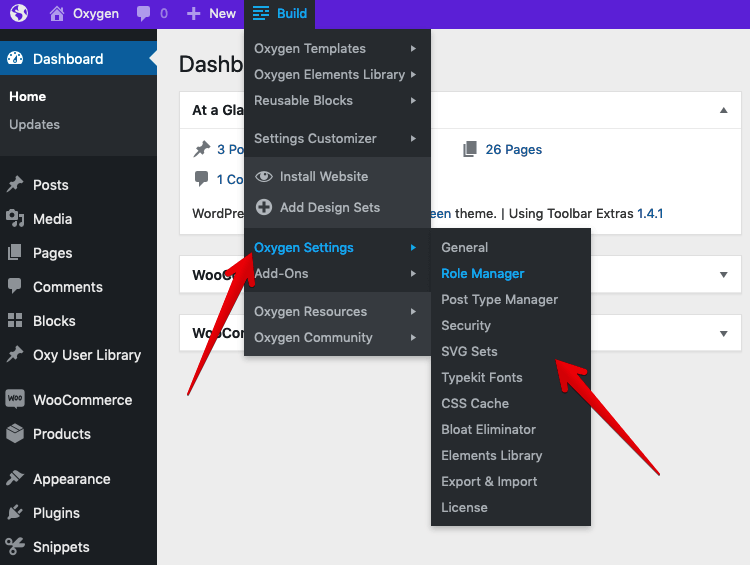
Oxygen Builder combines all necessary features for building websites, blogs, portfolio websites, or any other type of website. It includes a drag and drop page builder, content builder and editor, and a single page builder.
User rating
Oxygen Builder has a 4.5 score out of 5 on G2 based on 24 user reviews.
What makes this website builder unique
Oxygen Builder includes analytics, hosting, increased security, and social media integration.
Integrations
This WordPress website page builder offers WooCommerce integration that gives you the ability to create an online store. It also integrates with other web page builders like Beaver Builder, Visual Composer, and Elementor.
Customer support
Oxygen Builder provides support via FAQs, video tutorials, manuals, and tickets.
Pros
- Advanced features for developers and designers that prefer a more complex page builder
- Flexible and easy-to-use design customization options
Cons
- If your goal is to build a simple blogging site, then Oxygen might not be a suitable option
- Its advanced functionalities lead to a steep learning curve
Pricing
Oxygen Builder offers a free plan and a lifetime payment option. It includes four pricing packages with a 60-day money-back guarantee:
- Basic – costs $129 with a lifetime license
- WooCommerce – costs $169 and includes a lifetime license and
- WooCommerce integration
Agency – costs $199 and has everything in WooCommerce plus Gutenberg block builder and simplified client UI - Ultimate – costs $229 and includes everything in Agency plus composite elements
Brizy alternatives: Features comparison
So far, we've highlighted key features of the notable Brizy alternatives. We've prepared a comparison table so you can easily spot critical differences between these solutions and make your decision faster.
|
Visual Composer |
Elementor |
ThriveThemes |
Wix |
Oxygen builder |
|
|
Drag and drop editor |
Yes |
Yes |
Yes |
Yes |
Yes |
|
Fully responsive |
Yes |
Yes |
Yes |
No |
Yes |
|
SEO-friendly |
Yes |
Yes |
Yes |
Yes |
Yes |
|
Works with any WordPress theme |
Yes |
Yes |
Yes |
Yes |
No |
|
Cloud marketplace |
Yes |
Yes |
No |
Yes |
No |
|
Theme builder |
Yes |
Yes |
No |
No |
No |
|
Pop-up builder |
Yes |
Yes |
Yes |
Yes |
No |
|
Custom widgets |
Yes |
Yes |
No |
Yes |
No |
|
Premade templates |
Yes |
Yes |
Yes |
Yes |
Yes |
|
Free templates |
Yes |
Yes |
Yes |
Yes |
Yes |
|
Premium templates |
Yes |
Yes |
Yes |
Yes |
Yes |
|
Free stock images |
Yes |
Yes |
No |
Yes |
No |
|
Advanced design customization |
Yes |
Yes |
Yes |
Yes |
Yes |
|
Mobile editing |
Yes |
Yes |
Yes |
Yes |
Yes |
|
Integrations |
Yes |
Yes |
Yes |
Yes |
Yes |
|
Translation ready |
Yes |
No |
No |
No |
No |
|
Developer-friendly |
Yes |
Yes |
No |
No |
Yes |
|
Non-tech-savvy user-friendly |
Yes |
Yes |
Yes |
Yes |
No |
Brizy alternatives: The final verdict
The five Brizy alternatives explained in this article undoubtedly include features that the Brizy page builder lacks.
Visual Composer stands as the best choice for your next project. It offers over 500 content elements and ready-to-use templates that give you the flexibility to create beautiful websites that your clients will love.
It also offers automatic optimization to boost SEO and your site's speed. Its intuitive drag-and-drop interface eliminates the complexity of building a website. You can check our case study to learn how Visual Composer has helped web creators achieve success.
Get started with Visual Composer today and enjoy all the advanced features that will help you skyrocket your website.
