In our first case study focusing on showcasing how Visual Composer is used by web creators, we are spotlighting the self-proclaimed biggest fan of the product, Michael Bellina of the New Jersey-based Migman Media.
Michael is the owner and head of a small agency consisting of himself and a handful of contractors. Together they work with a variety of businesses and web development is definitely one of their core services (others consist of SEO, digital marketing and just being the overall tech guy to their clients).
Michael shared his experience of running a successful web agency, which helped to provide valuable insights for those considering starting their own business. Read the full version of the interview or watch the main point of the interview below.
About The Migman Media Agency Business Model
The creator behind Migman Media, Michael Bellina, has over 20 years of experience in successfully developing and promoting websites. Migman Media is a digital marketing agency that helps its clients stand out by providing them with websites and digital marketing campaigns that clearly illustrate their value, show off what they do best while also helping them get exposure in front of potential customers.
His workflow starts by wireframing a project out, adding the graphic designs, designed by his in-house designer, putting it together, and having a site wrapped up until lunchtime. As with the “old way” (before Visual Composer) it would take him a day and a half at least. Now he uses Visual Composer on all his clients' sites and agrees that it's a real time-saver to his business.
Visual Composer allows me to work at least 30% faster and deliver a website to a client until lunchtime.
About The Migman Media Agency Customer Base
The client base of Migman Media is very broad. They focus mostly on business-to-consumer (B2C) customers ranging from the health and medical field to the trade industry, and everything in between.
More recently Michael has found his niche in the landscaping field, because of its incredible artistry, and visual appeal. And, although all the landscaping field clients do the same thing - each project is completely unique. Proving that sometimes, our ideals clients find us, not the other way around. And the only way to do so is by exploring the market and not shying away from new opportunities.
He also discovers new opportunities through word-of-mouth and previous client referral. Hence why he always opts to select clients by a first-come-first-served principle, and not work with competing clients. Demonstrating a commendable work ethic anyone can salute.
As his previous clients see him as the do-it-all tech guy, they continue to return to him with all questions tech-related. More reasons why he hires help to do more work, more efficiently.
How Visual Composer Benefits And Increases Production Turnaround For Migman Media
Before Michael discovered Visual Composer, he was using Div tags, Classes, and CSS. Now he just drag-and-drops the necessary elements where needed, which has made his life a lot easier. Plus, it's also made website development so much quicker.
Not only does he enjoy using the plugin, but it also saves him time when clients demand website elements to look and perform a certain way. Thus why he uses Visual Composer as a design tool as well as a development tool.
I use it on all my clients' sites and it saves me at least half the time.
After the final draft is set and the site is ready to launch, he brings clients through the process of using the editor to do their own maintenance work. From there on, clients can update their sites by themselves, without worrying that they could break something.
Michael highlights that the biggest strength of the editor is being able to change row and column sizes with drag-and-drop. He claims that from competitor products none stand close in compatibility with plugins and solutions that Visual Composer provides. The elements, both native and incorporated, combined with the customization options allow him to fulfill even the most complex of clients' needs.
Discover A Simple Solution To All Your Web Development Needs
How Migman Media Came About Discovering The Power Of Website Builders
Before Michael and his team discovered website builders he used Bootstrap and code HTML and CSS websites by hand. He needed a diverse tool that is both simple and offers a lot of customization options.
The biggest challenge Michael needed to solve before finding a solution is that he needed an easy way for clients to update their websites. Simple enough to understand and use for a non-technical person.
He describes previous solutions as being were very limited. But, since discovering Visual Composer, he thinks it's by far the easiest drag-and-drop WordPress editor. With an WYSIWYG interface easy to understand.
It is the first editor I used that had a good live editor, true to what you see in the editor is what you see on the finished screen.
Before Visual Composer, he has tried using competitor products, as well as used WPBakery Page Builder to build complex sites. But since discovering how quickly and efficiently Visual Composer helps deliver websites to clients, he uses it ever since.
The Migman Media Tested And Trusted Toolkit
The plugins Michael and his team use depend on the client and the complexity of the site. But as all web creators can agree - more plugins, more problems. For example, Micheal shared that he once didn't catch an update fast enough, causing the client site to get hacked.
I use only the top-end plugins & make sure to update regularly.
Michael's usual toolkit consists of Contact Form 7, Duplicator, WooCommerce, Yoast SEO, Smart Slider 3, Autoptimize, W3 Total Cache, and TinyMCE for additional functions. All of which work seamlessly for him with Visual Composer.
As Visual Composer has become more robust, he's started using less CSS. He starts with a base - a basic WordPress template that has no design (Blank Slate By Bryan Hadaway). Then he installs Visual Composer and starts with building the layout. After that point, all the rest is just customizing and adjusting the site to the final product. All with the ease of drag-and-drop.
Final Thoughts
At the end of our conversation, Michael shared his advice for aspiring Web Creators: “Since there are tons of different web development tools to create a website with, you want to be able to make your sites look unique. With the highly-customizable Visual Composer, you can create them fast and save valuable time for clients as well.”
Michael's story is truly inspiring, and we hope you've enjoyed our first of many Web Creator case studies. Now, you know just how successful you can become by using the right tools. Now you can also create websites that you can customize to your heart's content.
Signing off, and see you in the next one!
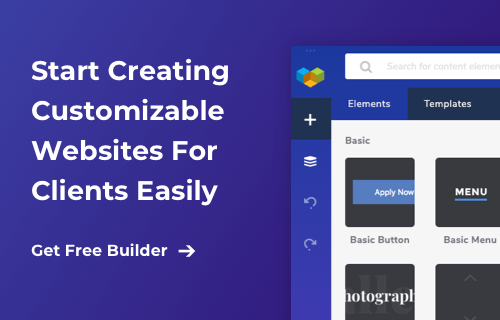

You have to provide more updated links on here, overall the article and this links cools for us, Its really help us to grow link building strategy and it save our time. So thanks again for this.