When it comes to building any type of WordPress website, your journey to success consists of three main steps:
- First, design your layout;
- Second, create and optimize your content;
- Third, plan your marketing and sales activities.
Today, I will focus on content optimization.
The process of speeding up your site and improving content to rank higher in Google. Content optimization will help you to drive more traffic and increase revenue.
To help you achieve these goals, I will share how to create high-quality content with a free WordPress content analysis tool—Visual Composer Insights (part of Visual Composer Website Builder).
Why Do You Need Visual Composer Insights?
With more than 50,000 plugins available in WordPress, you can find everything to enhance your site and automate your workflow. However, no plugin could substitute you in terms of killer content creation. So, this job was on you (or an expensive marketing expert).
Visual Composer Insights does just that. It helps you analyze and optimize your WordPress site content in real-time.
With Insights, you can improve the quality, performance, and SEO ranking of your page before even publishing it.
The cherry on the cake? You don't need to go back and forth from the Visual Composer editor. Insights display the status of your page compliance with higher SEO and performance standards via Visual Composer Navigation Bar (located on the left side of the screen).
This means you can track the issues straight away and solve them.
Thus you can shoot two birds with one stone: design a WordPress website with a free drag and drop editor and optimize content to skyrocket your site’s Google ranking and performance.
Because it’s far more convenient to have an all-in-one toolkit at hand than mess up with a higher amount of plugins (and most probably pay more).
6 Benefits Of Choosing Insights—Free Content Optimization Tool
According to the latest data, there is no content optimization tool integrated into a free WordPress website builder.
As a part of this pioneer combo, Visual Composer Insights offer several valuable features that make it a top choice when searching for a tool for content analysis and optimization:
In-built SEO Assistance
The more optimized your content is, the more likely you are to reach your target audience. To rank higher on search engines, your content should be optimized according to the best SEO practices.
The best thing is that you don't have to know or remember all the standards. Insights will do it for you as your SEO assistant, that analyzes your links, reminds you to add meta tags, and more.
Performance Testing
Performance or page load (page speed) is one of the significant parts of the website content optimization strategy.
Did you know that 25% of visitors abandon your site if the loading exceeds 4 seconds?! Moreover, your page speed is a significant signal for Google algorithms when it comes to ranking.
To help you achieve faster performance, Insights takes care of your content optimization, like analyzing your image file sizes. This impacts both—page load and SEO ranking.
Accessibility Testing
Website accessibility is the wise use of web standards and best practices to ensure that all users have an equally excellent experience on your site, no matter what tools they're using or how they interact with it.
Did you know the fact that in the United States, an estimated 25% of adults (61 million people), and 40% age 65 or older, interact with web content differently?
For greater accessibility, Insights analyzes your content by checking the color contrast across all of the content on your website. If the content contrast is low, meaning low visibility or hard readability, Insights notifies you about the content blocks where changes are needed.
For Media & Text-Based Content
In 2020, you can't expect to win your audience with a single beautifully styled headline or touchy text. Visuals are vital to increase user engagement and boost your SEO ranking.
As an SEO focused content analysis tool, Insights provide you with feedback on any type of content you create—both media and a text.
Let’s say you forgot to add the alt text attribute (alternative text) to your images for search engines to understand the purpose of your image better. With Insights, you will be instantly notified that the alt description is missing. Problem solved.
Good For Novice
As a part of WordPress plugin functionality, the Insights tool aims to ease your life, not vice versa. Don't have much experience with WordPress or Visual Composer Website Builder? No worries.
Just follow displayed suggestions and be aware of a specific color badge (green for success, yellow for warnings, and red for critical issues) that appears within the Insights message.
Don't cross the street on the red light.
Automatic Analysis
You don't have to reload your page or click somewhere. All the changes you perform will be automatically analyzed on the go (as you create and edit your content).
Checklist Format
Visual Composer Insights display the status of how your content complies with the web standards in a checklist-organized view. It keeps information arranged and easily manageable.
How To Get Visual Composer Insights?
But don't take my words for granted. Try Visual Composer Insights on your own. See why it is a top choice when it comes to WordPress content analysis and optimization.
Besides, the Insights content analysis tool is available completely free of charge. So, nothing is holding you back.
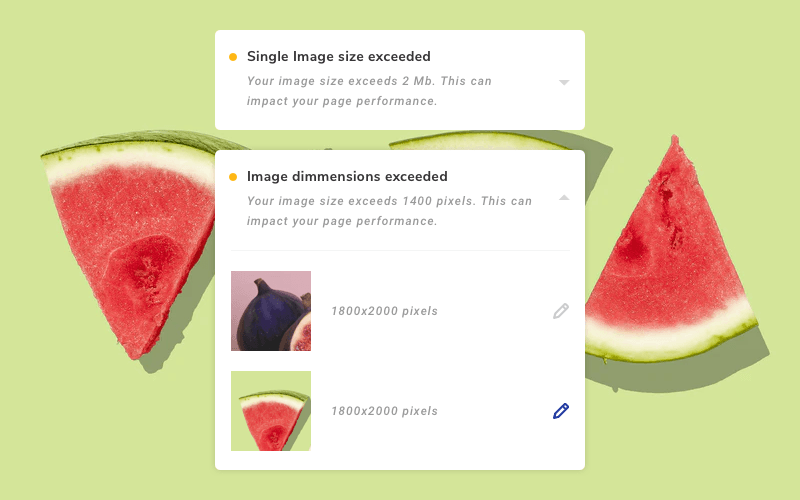

Hi Jeffery! I’m glad you like it! Have you tried Visual Composer Insights in action? 🙂
Awesome post!!!!Thanks for sharing such a wonderful piece of information. I would love to have recent updates on your blog.
Thanks for your feedback! We are always happy to receive one ???? You can subscribe to our newsletter to receive new content right in your inbox.
Thanks a lot for sharing