Are you launching your next awesome startup or updating your site? Most likely you need a maintenance mode plugin to hide the process from your site visitors. Or maybe you want to create a Coming Soon page to capture leads and raise awareness?
We are thrilled to announce that both Visual Composer Premium and Free versions now include a maintenance mode add-on to help you out.
But there are plenty of maintenance mode plugins for WordPress out there ...
Yes, in WordPress, there is a plugin for everything. Still, plenty of plugins harm your site performance and having different user interfaces can be annoying.
To ease your life and make your site faster, we decided to create the best maintenance mode add-on right in the Visual Composer Website Builder.
From now on, you can set your site under maintenance and keep working with your favorite frontend editor.
The Best WordPress Maintenance Mode Plugin
There are many maintenance mode plugins for WordPress out there doing a great job.
Before creating our own maintenance mode option, we have investigated the most popular plugins and did research on feature requests.
Our goal was simple - create the easiest way to manage maintenance mode. At the same time, it should go hand in hand with all the capabilities of the Visual Composer editor.
If you look at the ordinary maintenance mode plugin, you will find yourself stuck with a limited editor that restricts you from creating a unique layout.
With Visual Composer, you can create fully custom maintenance mode pages with any element or template available in Visual Composer Hub.
At the same time, setting up your maintenance mode is as easy as ABC.
Now, let's see how to put a site in a maintenance mode.
How to enable maintenance mode for your WordPress website?
It can't get any easier to put your site under maintenance mode.
If you have a Free or Premium Visual Composer subscription, you will be able to download the maintenance mode add-on automatically from the Visual Composer Hub.
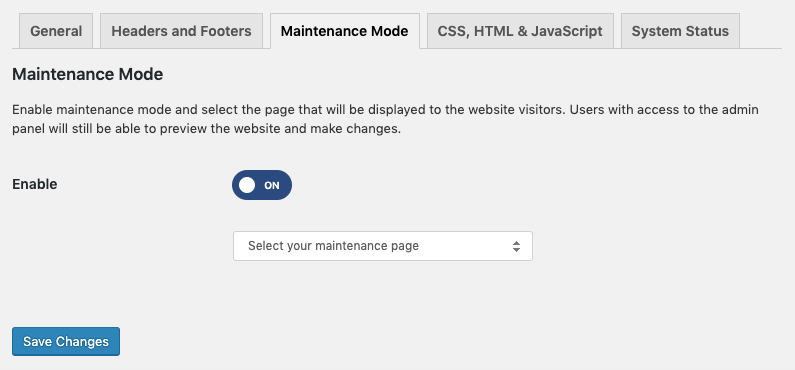
To enable maintenance mode:
- Design your maintenance mode page using Visual Composer
- Navigate to Visual Composer Settings in the WordPress Admin Dashboard
- Open Maintenance Mode tab
- Enable maintenance mode toggle
- Select the page you want to use as a maintenance mode page (or coming soon page)
- Save the changes
As you can see, you can choose any of your existing pages to serve as a maintenance page.
In addition to putting your site under maintenance, you can use Maintenance Mode to create engaging Coming Soon pages.
Let's find out more about it.
What is coming soon page?
The coming soon page is a temporary page on your site displayed to all visitors before the official website launch. It can be used as a digital marketing instrument to promote an upcoming product launch, promotional sales (Black Friday, Cyber Monday, etc.), or capture leads via subscription form.
Marketing experts and growth hackers often suggest working on your site and marketing activities long before the official launch. It can help you to build a buzz around your product, capture leads, or set up a pre-order process.
Depending on your goals, a coming soon page can include a countdown timer, promotional graphics, subscription, or contact forms. Whatever you decide, make sure to have a clear 'Call to Action'.
With all that, we are ready to create a coming soon page.
How to Create a Coming Soon Page in WordPress?
Creating a coming soon page is no different from putting your site under maintenance. You can use the Maintenance Mode toggle in Visual Composer Settings to select the page design you want to be used.
Let's look at it step by step:
- First, create a page design you want to be used as your Coming Soon page
- Navigate to Visual Composer Settings of your WordPress Admin Dashboard
- Open Maintenance Mode tab
- Enable Maintenance Mode toggle
- Select the page design you have created previously
- Save the changes
That's it, your new Coming Soon page is ready and active - you can proceed with your site design.
Coming Soon and Maintenance Page Examples
Are you a novice web designer or simply lacking ideas?
It's about time to look into some best examples of coming soon and maintenance mode pages available on the web. From a creative piece of content and up to some solid brands doings an awesome job. I am sure you will discover great ideas you could use on your website.
Let's go!
Download Maintenance Mode Add-on
Want to put your WordPress site under maintenance? Ready to create the best coming soon page ever and start getting leads?
Forget about searching for additional plugins. We have you covered with our all-in-one website builder.
Access Visual Composer Hub in your Visual Composer free version or with your premium subscription and get the maintenance mode add-on downloaded automatically.

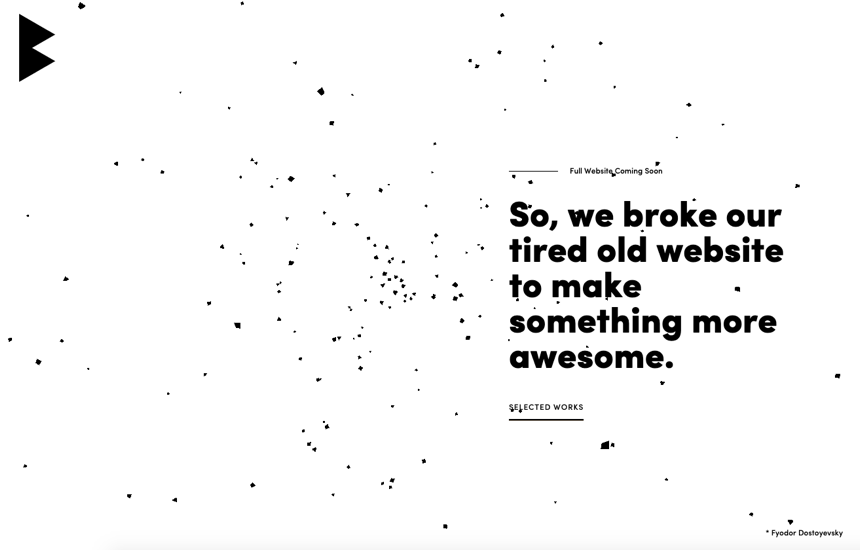
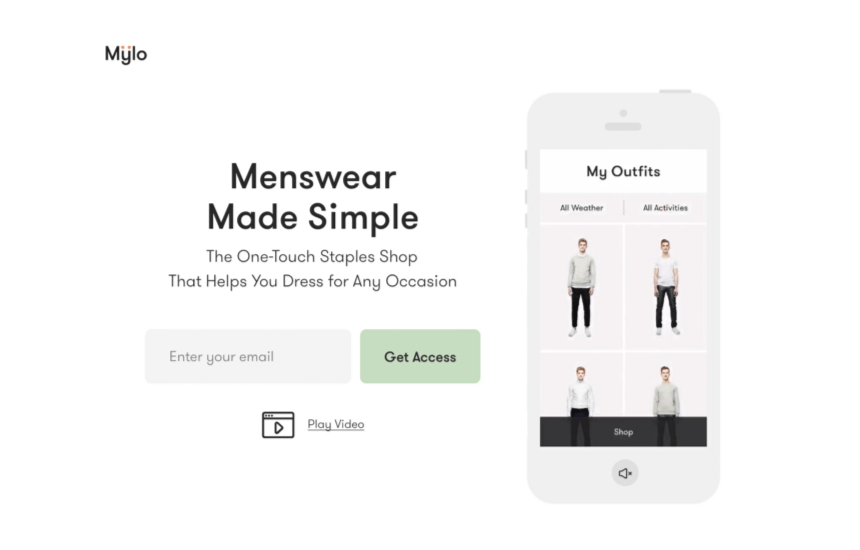
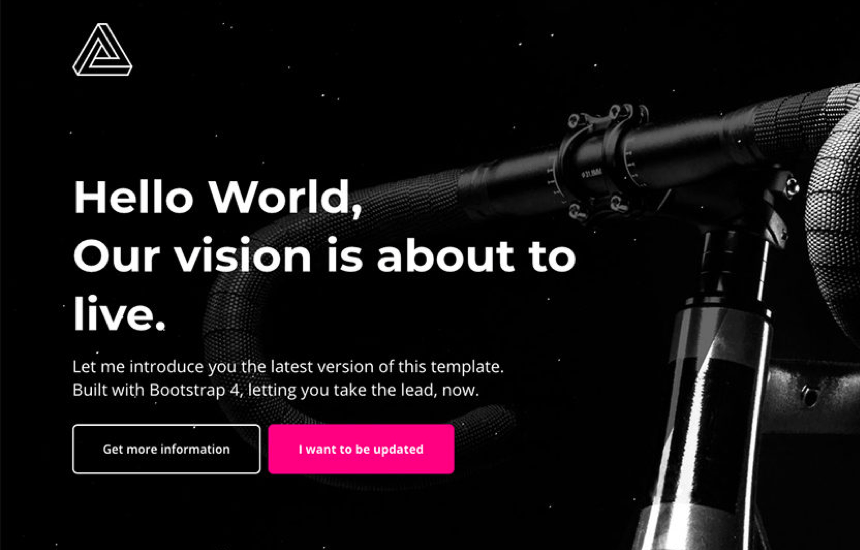
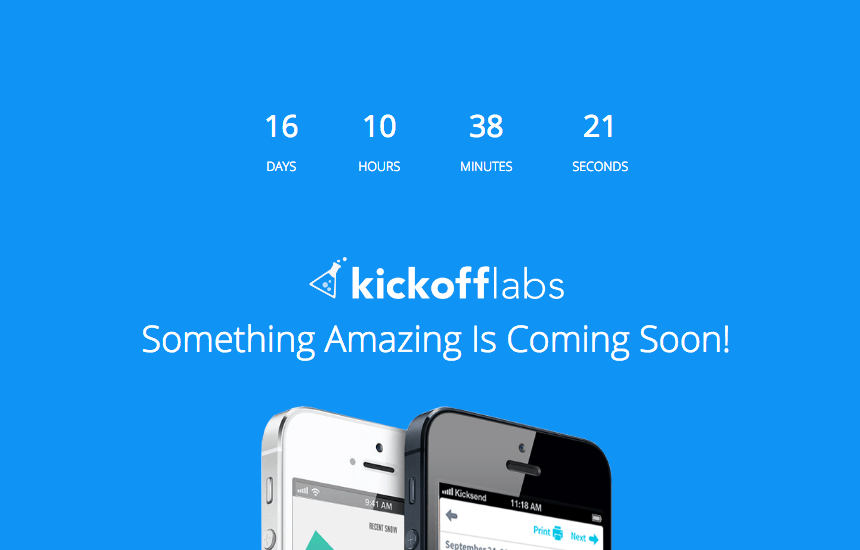

I can’t see the maintenance mode add-on in settings.
Hi Jim, make sure to download the “Maintenance Mode” addon from Visual Composer Hub, it is available for free to all users with a Premium subscription.
More here: https://visualcomposer.com/help/theme-builder/maintenance-mode/